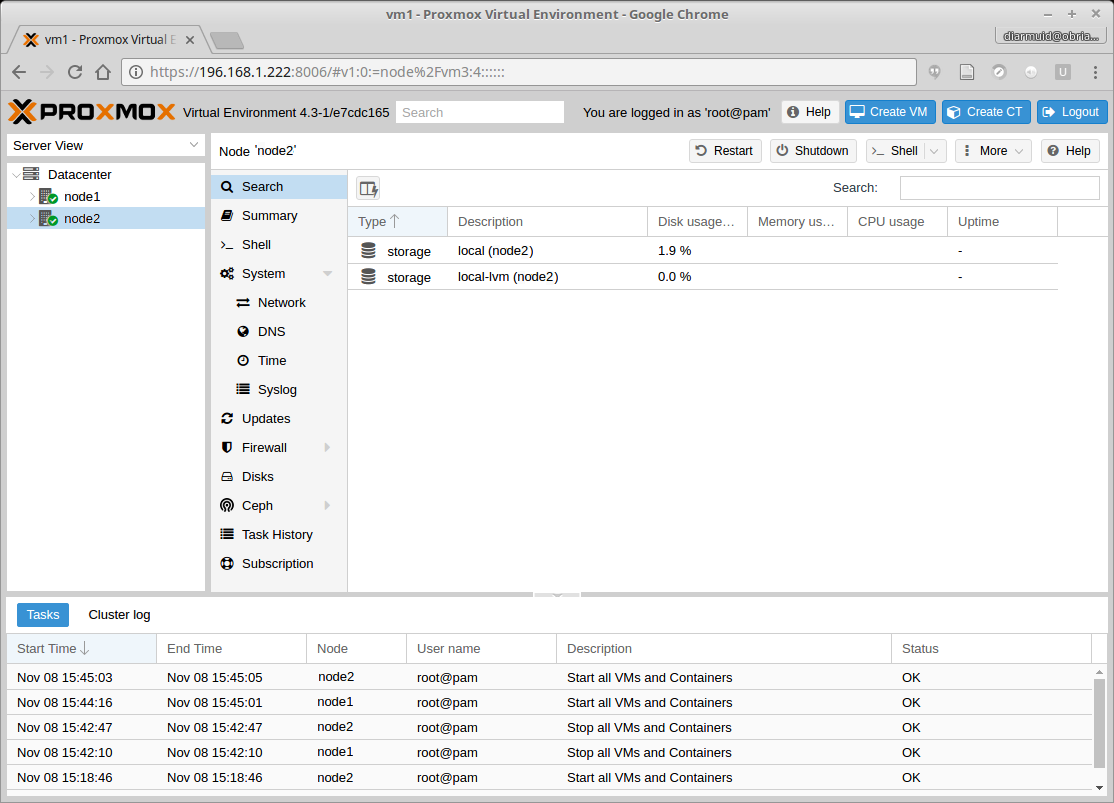Build a Proxmox Cluster
Diarmuid O'Briain, diarmuid@obriain.com08/11/2016, version 1.0
Last updated: 08-11-2016 20:39
There are two nodes in the cluster.
- node1: 192.168.1.111
- node2: 192.168.1.222
Download the Proxmox VE ISO from the website and install on two or more servers. During the install the script prompts for root password and IP network settings so that these are preconfigured once the system boots.
In each server edit the /etc/hosts file to reflect the IP addresses and node names of each.
root@node1:~# cat /etc/hosts 127.0.0.1 localhost 192.168.1.111 node1.lovelace.com node1 pvelocalhost 192.168.1.222 node2.lovelace.com node2 root@node2:~# cat /etc/hosts 127.0.0.1 localhost 192.168.1.222 node2.lovelace.com node2 pvelocalhost 192.168.1.111 node1.lovelace.com node1
Create the cluster in either node. It is demonstrated here for node2.
root@node2:~# pvecm create UIXP-Cluster Corosync Cluster Engine Authentication key generator. Gathering 1024 bits for key from /dev/urandom. Writing corosync key to /etc/corosync/authkey.
Check it is OK and conform there is a flag of Quorate.
root@node2:~# cat /etc/pve/corosync.conf
totem {
version: 2
secauth: on
cluster_name: UIXP-Cluster
config_version: 1
ip_version: ipv4
interface {
ringnumber: 0
bindnetaddr: 192.168.1.222
}
}
nodelist {
node {
ring0_addr: node2
name: node2
nodeid: 1
quorum_votes: 1
}
}
quorum {
provider: corosync_votequorum
}
logging {
to_syslog: yes
debug: off
}
root@node2:~# pvecm status
Quorum information
------------------
Date: Tue Nov 8 15:34:04 2016
Quorum provider: corosync_votequorum
Nodes: 1
Node ID: 0x00000001
Ring ID: 1/4
Quorate: Yes
Votequorum information
----------------------
Expected votes: 1
Highest expected: 1
Total votes: 1
Quorum: 1
Flags: Quorate
Membership information
----------------------
Nodeid Votes Name
0x00000001 1 192.168.1.222 (local)
Now log into the second node and add it to the cluster.
root@node1:~# pvecm add 192.168.1.222 root@192.168.1.111's password: copy corosync auth key stopping pve-cluster service backup old database waiting for quorum...OK generating node certificates merge known_hosts file restart services successfully added node 'node1' to cluster.
Confirm all is OK in node1.
root@node1:~# pvecm status
Quorum information
------------------
Date: Tue Nov 8 15:36:44 2016
Quorum provider: corosync_votequorum
Nodes: 2
Node ID: 0x00000002
Ring ID: 1/8
Quorate: Yes
Votequorum information
----------------------
Expected votes: 2
Highest expected: 2
Total votes: 2
Quorum: 2
Flags: Quorate
Membership information
----------------------
Nodeid Votes Name
0x00000001 1 192.168.1.111 (local)
0x00000002 1 192.168.1.222
and confirm in node2.
root@node2:~# pvecm status
Quorum information
------------------
Date: Tue Nov 8 15:37:10 2016
Quorum provider: corosync_votequorum
Nodes: 2
Node ID: 0x00000001
Ring ID: 1/8
Quorate: Yes
Votequorum information
----------------------
Expected votes: 2
Highest expected: 2
Total votes: 2
Quorum: 2
Flags: Quorate
Membership information
----------------------
Nodeid Votes Name
0x00000001 1 192.168.1.111
0x00000002 1 192.168.1.222 (local)
Now login to the web interface of either node.
or